능글맞은 구렁이
Linux - CentOS 설치하기 (2) 본문
- VirtualBox이란? Oracle에서 개발중인 Windows 10, macOS, Linux 등 메이저 OS를 지원하는 가상 머신 소프트웨어입니다. 무료로 사용할 수 있는 가장 유명한 가상 머신 소프트웨어이며, GPL 오픈소스 라이센스로 공개되어있다.
1. 아래의 링크로 접속하여 windows hosts 클릭
https://www.virtualbox.org/wiki/Downloads
Downloads – Oracle VM VirtualBox
Download VirtualBox Here you will find links to VirtualBox binaries and its source code. VirtualBox binaries By downloading, you agree to the terms and conditions of the respective license. If you're looking for the latest VirtualBox 6.0 packages, see Virt
www.virtualbox.org

2. VirtualBox-6.1.36-152435-Win.exe 파일 실행



다음으로 설치에 관한 추가 옵션이 나타납니다. 필요에 따라 체크해준다.
- Create start menu entries: 시작 메뉴에 바로가기를 추가
- Create a shortcut on the desktop: 바탕화면에 바로가기를 추가
- Create a shortcut in the Quick Launch Bar: 빠른 실행(퀵 런치 바)에 바로가기를 추가
- Register file associations: 관련 확장자를 VirtualBox에 연결

<네트워크 인터페이스 관련 설정이 진행된다는 경고 메세지가 나타난다. 시스템의 네트워크 관련 연결이 순간적으로 끊어질 수 있으니 중요한 작업은 종료하고 진행해준다.>

잠시 뒤에
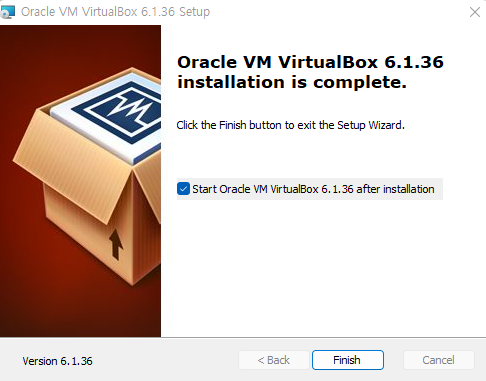
인스톨이 완료되었다.
'Os > Linux' 카테고리의 다른 글
| Linux- CentOs Tomcat.9 설치 (0) | 2023.04.10 |
|---|---|
| Linux - CentOs에서 java 1.8 설치 (0) | 2023.04.10 |
| Linux - CentOS 설치하기(3) (0) | 2022.08.31 |
| Linux - CentOS설치하기 (1) (0) | 2022.08.30 |
Comments



